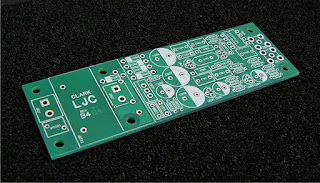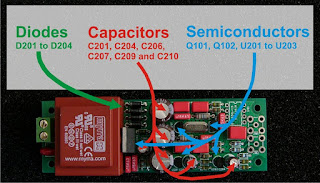Aside from this, there were a few models that were fairly unique to their own brand, and the Marantz CD84 (and the similar CD74) was one of these. It doesn't have a close Philips equivalent, and apart from the core chipset, it's almost entirely Japanese.
Externally, it has a number of unusual features; on the back, above the analog outputs, there are a pair of potentiometers that allow you to set the level of each channel separately, as well as an 'easy bus' connector (no, I don't know what it does either, probably something to do with recording CDs).
Inside, the player is laid out with the main transformer and loader on the left, and most of the electronics on the right. The decoder and servo boards sit in a metal frame with the component side facing each other. The loader is a standard Philips type that can be found in the CD104 and other players.
The servo is fairly similar to that found in other players using the CDM1, but uses a mix of Hitachi, Sharp and JRC parts.
The decoder board is again fairly similar to other players using the fist generation Philips chipset, but executed with Japanese, rather than European, parts. In particular, note the epoxy dipped reed relays, film and copper foil capacitors, Anritsu relay and JRC opamps. Being a very early player, the TDA1540s are a ceramic DIP package type.
Behind this frame is the player's power supply. The huge heatsink is a reminder of how inefficient the first generation chipset in the player was. These ICs consumed 500 to 1000mW each, and there's a few of them.
That lump on the back of the player isn't a transformer, it's a mains filter.
Here's the most interesting thing about this player though; a completely separate Japanese version of the CDM1. In the CD84's service manual it's referred to as a CDP-3.
The most striking feature from the top is the turned brass spindle. This version also has a cast aluminium alloy chassis, but there isn't the webs like the Philips made one.
On the bottom side there's a different preamplifier and motor driver board and a different spindle motor. This CDM1 uses a brushed motor, but it's Japanese made, and different from brushed motor used in the CDM0. The actual swingarm seems to be the same, apart from the oversized brass nut, I'm not sure what the purpose of that embellishment is.
Apart from the CD74 and CD84, I'm not sure where else these were used. The Marantz CD94 seems like it would, but as far as I'm aware it doesn't, it just uses a regular Philips CDM-1. If anyone knows of others, please let me know.
I'm not intending on modifying this player at all, as there are other much more suitable players for that. The last notable thing about this player is that unlike most other players this old, it actually works. No modifications, no replacement parts. Very impressive.